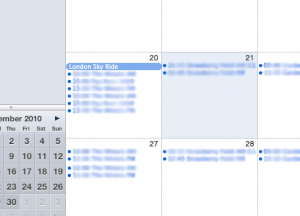The “today-cell” is supposed to be highlighted with a light-blue color but is not!
Fear not a solution as been found for this silly annoying little problem…read on.
Some applications, apparently change the screen contrast without your knowing it. Then the highlight becomes impossible to see. You can manually change the screen contrast back so the highlight is visible. Go to the Universal Access system preference and click the Seeing tab. Move the contrast slider all the way to the left, to Normal. This should make the highlighted day visible.